Okay so i noticed in our first MEP that there were some problems about frame blending :
Frame blending it's when the image is like this :

------------------------------------------------------------------------------
And to avoid our MEPs to be like this, you have to :

Sorry my Vegas is in French 8D
Pretty troublesome when you don't think about it, but it is important 8) And it's true that most of the viewers on yt won't see this kind of problem but for those who download the MEPs like us, it's more pleasant to watch something which doesn't have this problem :)
------------------------------------------------------------------------------
For those who extract their scenes with VirtualDub like me, you can change the frame rate, the frame rate of your footage has to have the same frame rate that you chosed in your project settings on vegas
To change the frame rate on virtualdub :

And for example you write here 29.970 or 23.976 or 24.000 well it depends 8)
Sorry my Virtualdub is in french too 8D
------------------------------------------------------------------------------
Oh and sometimes when you mask on vegas if it becomes like this :
Sorry Maddie i stole your pic 8D
Then you render the scene you want to mask in AVI (uncompressed), you put the scene on virtual dub and then :

Save as jpeg or png, it doesn't really matter
Then you will have a lot of pic like this :

You will have to delete some of them, as you can see in the pic there is for example Transition Misaka0058 and then the next one is Transition Misaka0060, i deleted the Transition Misaka0059 because the 58 one and the 59 one were exactly the same, and you don't need two identical images 8) So you will have to do that for all of the images, when there are several pic which are the same, delete them and just keep one pic of each movement, i hope you understand O.O If you don't then go ask Xubst XDDDDD It was tough but i succeeded in explaining it to her xDDDD
Okay now, put your images on Vegas :
------------------------------------------------------------------------------
I think i forgot something .... oh well doesn't matter i will remember it later xD
Well, so if you don't understand something, feel free to ask me anything 8)
And if you have others questions, ask me anything you want 8)
